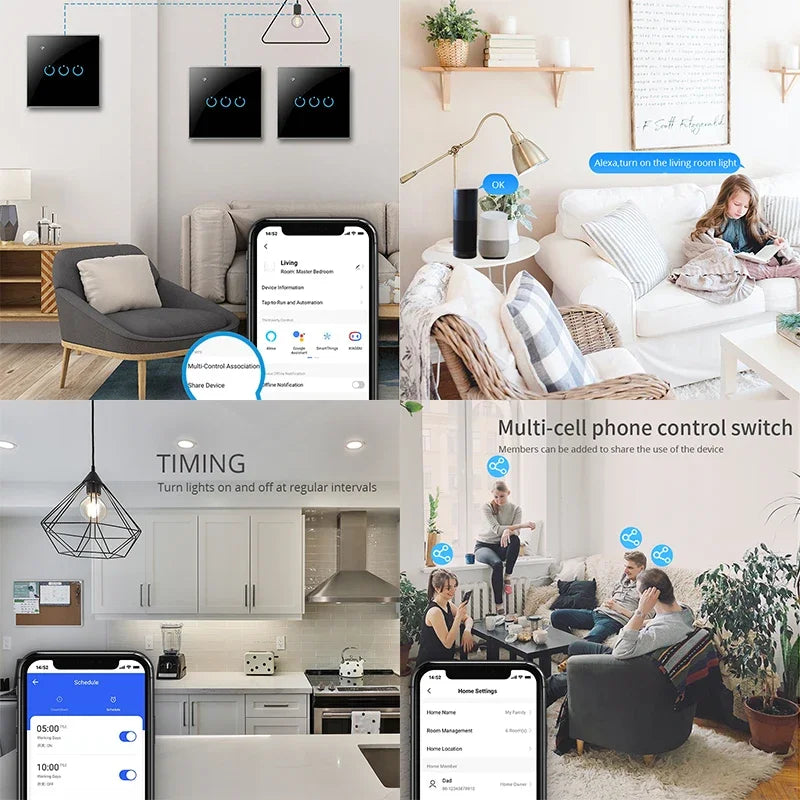Smartlife switches offer convenience and control over your home lighting and appliances, but what do you do when things go wrong? In this blog post, we'll provide step-by-step instructions on how to reset your Smart life switch and troubleshoot common issues.
Step-by-Step Guide to Resetting Your Smartlife Switch
Resetting your Smartlife switch is a straightforward process that can help resolve various issues. Here's how to do it:
- Locate the reset button on your Smartlife switch. This button is typically small and may be recessed to prevent accidental activation.
- Using a small tool such as a paperclip or toothpick, press and hold the reset button for at least 10 seconds.
- Release the reset button once the indicator light on the switch begins to flash rapidly.
- Wait for the switch to restart and reconnect to your network. This process may take a few minutes.
- Once the switch has successfully reset, reconfigure it using the Smartlife app or your voice assistant.
Common Issues and Troubleshooting Tips
If you're experiencing problems with your Smart life wifi light switch, here are some common issues and troubleshooting tips to try:
- Switch Not Responding: If your Smartlife switch is not responding to commands, try resetting it using the steps outlined above.
- Wi-Fi Connectivity Issues: Ensure that your Smartlife switch is within range of your Wi-Fi router and that your network connection is stable.
- App Crashes: If the Smartlife app crashes or freezes, try restarting your smartphone or reinstalling the app.
- Voice Assistant Integration: If you're having trouble integrating your Smartlife switch with your voice assistant, ensure that the devices are linked correctly in the app settings.
Where to Find
If you're in need of a reliable Smartlife switch, look no further than Hexa General Store. They offer a range of Smart life switches designed to enhance your home automation experience.